
WeatherLink: Tips from a Pro - Custom Charting and Historical Data
The WeatherLink Cloud family of products offers the ultimate in versatility for access to your data. With the completely FREE Basic tier you, can view current conditions on WeatherLink.com or the WeatherLink Mobile app on any connected device at any time.
Why go Pro? There are lots of reasons, like this one: Custom Charting.
As a WeatherLink.com Pro user, you can visualize any of your sensor data with custom line and bar charts using up to four different y-axes. Zoom into an hour of data or out to a full year to view details and trends.

Additionally, you can create three custom charts, allowing you to display up to 12 different data points. The ability to create multiple charts allows you to group related data points together for easy analysis or to build compelling at-a-glance visual stories. You can also give your chart a name, change each data point’s color, and decide whether you want to see a bar or line graph. When you close your charts, they will be saved for next time.
Using custom charts, you can see exactly how your inside temperature and humidity reflect the outside temperature and humidity or how the wind station on the roof compares to the reading on your Vantage Vue in the garden. You can even track how the humidity from a basement sensor compares to the humidity upstairs. The variations are endless.
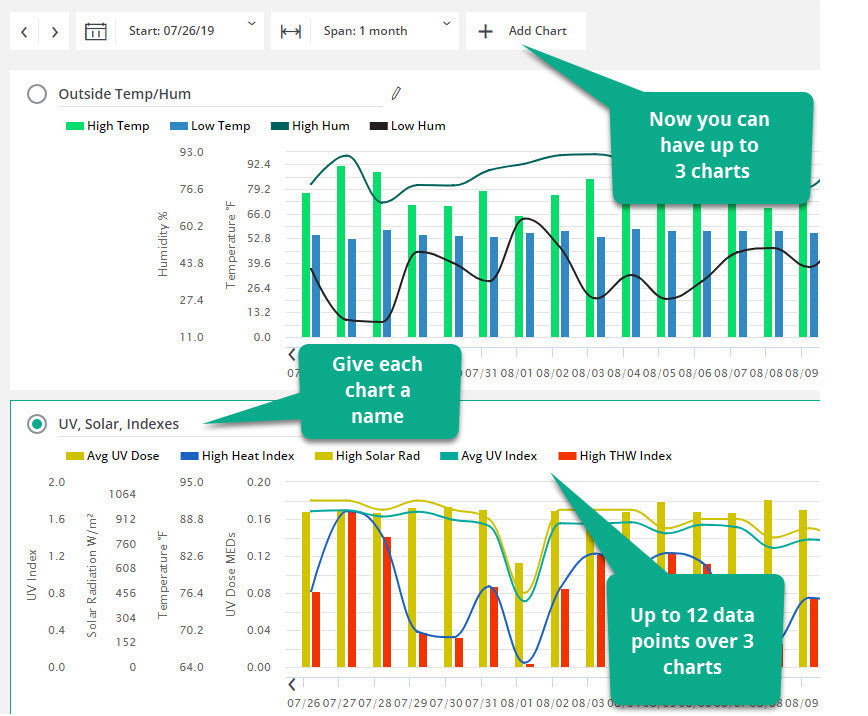
Here's another good reason to go Pro: Historical Data
With a free account, you get access to current weather data. As a Pro, you'll also have access to historical or archive data. That means you can compare this month's rain with last month's or last year's high temp with this year's. All that data is stored safely on the WeatherLink Cloud, which means you don't have to worry about data loss if you have a computer crash or damage to your hard drive.
As a Pro, you also receive more frequent updates to third-party sites like Weather Underground, enabling you can become an even more engaged member of the weather community. Additionally, you can utilize the Davis Mobilize app for smart farming and gardening and benefit from a more frequent archive interval of five minutes.
Upgrading to Pro is simple and costs as little as $3.35/month when you upgrade for 3-years, if you’re already a WeatherLink user, log in to your account on WeatherLink.com and click the upgrade button.
In the face of escalating environmental risks, AEM is the essential source for insights on weather, climate, lightning, floods, wildfires, water management, and more.
Learn more about AEM and all of our solutions here.





















